Want to turn your Apple Watch Series 9 into the ultimate surf watch? Here’s your full Apple Watch Surf Guide, including the Dawn Patrol app
If you’ve just grabbed the new Apple Watch Series 9 or Apple Watch Ultra here’s my full, updated Apple Watch surf guide.
It contains everything you need to know about tracking all your surf session and even get the surf report right on your wrist!
The Apple Watch Surf Guide: Apple Watch Series 9 & Dawn Patrol App (and Apple Watch Ultra 2)
Contents
Surfing with the Apple Watch – FAQS
So before we get started, here are a few FAQs I know a lot of people will have before deciding to take their Apple Watch surfing for the first time…
Is Apple Watch Series 9 water proof?
Yes it is. Apple Watch Series 9 (according to the official Apple site) is rated to 50 meters under ISO standard 22810:2010
Can you surf with the Apple Watch Series 9?
Yup, you can surf with the Apple Watch Series 9! Although I haven’t spent heaps of time with the Apple Watch Series 9 surfing yet (as it has only just been released!) I’ve been surfing with the Apple Watch since series without any issues
Do You Need The Cellular Version?
Nope, all the apps in this Apple Watch surf guide work with both the cellular and GPS only options, so you don’t need to spend the extra dollar on the cellular version to track all your surfing
Does this guide work with Apple Watch Ultra?
Indeed it does – plus the Apple Watch Ultra has the extra benefits of even more waterproofing and more robust casing too.
How about the Apple Watch SE?
For sure, everything in this guide also works with the Apple Watch SE, which is a great value option for surfing with the Apple Watch.
And Older Apple Watches?
If you have an older Apple watch and want to track your surfing that’s no worries either. The app in this guide works with Apple Watch Series 3 and upwards, although some of the features are only available on the latest versions of WatchOS.
Post Surf Maintenance
One thing I would also highly recommend is washing your Apple Watch with cold, fresh water after every surf as well – to get rid of any salt or sand.
What Apps Do You Need To Surf With Apple Watch Series 9?
Having tried and tested a whole array of options over the years (with varying degrees of success and frustration!) I’ve found that Dawn Patrol app is the best Apple Watch surf app out there.
This is both due to the user interface (it’s really smooth and easy to use) but also because of the inbuilt features and how they’ve continued to update and improve the app as well.
So if you want a one stop shop, this is the one I’d highly recommend.
A lot of the included features are free, but you can also upgrade to the “Soul Surfer Subscription” which gives you a whole host of extra features, which include:
- Forecast Watch faces
- Forecasting Widgets
- In-depth wave analysis
- Tide vs Wave performance
- Paddle Tracking
- Health Tracking
- Family Sharing
- Synchronize with Strava
At US$14.99 for the year (or US$1.99 a month) it’s awesome value to open up all the extra stats and functions for less than a block of sex wax!
Dawn Patrol App – Everything You Need To Know
App Setup
If you’ve upgraded to the paid version, you can also easily install their 2 pre made watch faces with a couple of clicks too – which will give you the surf forecast and a whole heap of info (like tide and wind) right on your wrist.
- Download the Dawn Patrol app (on both your iPhone and Apple Watch)
- Open the phone app
- Select your local surf spot
- Click settings
- Click forecasting
- Select one of their 2 pre-made Apple Watch Surf Faces
- Boom, the full surf report is now on your Apple Watch!
Once you have Dawn Patrol installed you can also create your own watch face using their “complications” to display the data where you want it.
What Can You Track?
So what can you track when you’re surfing with your Apple Watch Series 9?
Well there’s a whole host of things:
- Wave tracking
- Calorie tracking (including integrations with Health Kit and health apps)
- Paddle tracking (including distance paddled and number of strokes)
- Waves insights (such as length, speed, tide time etc)
- Session notes (a good way to track your own personal sessions)
- Board stats (number of sessions, waves, total distance surfed)
…and you can even report a threat to your local surf break directly to Save The Waves!
In Water Watch Face & Stats
Before you paddle out, make sure you start a session in the Dawn Patrol App – this will then display the surfing watch watch, as well as lock all the dials and start waterproof mode too.
 Whilst you’re surfing you’ll have access to the following stats:
Whilst you’re surfing you’ll have access to the following stats:
- Time
- Amount of waves surfed
- Total distance surfed
- Total ride time
- Heart rate
- Water time/session legnth
After each wave you’ll also see the individual stats pop up from that ride:
- Ride time
- Distance surfed
- Top speed
On the app on your iPhone you can also adjust how long this pops up for.
Post Surf Stats & Analysis
When you’ve finished surfing, make sure you remember to stop your session too. Once you do this a summary of your session will be displayed:
- Session length
- Total amount of waves
- Total distance surfed
- Total surf time
- Distance paddled
- Health data (including total calories burned)
Once you’re back on your iPhone you can then sync your session to the phone app, which will give you a whole heap more data on your session, including a map overview of all your waves, which you can easily share to your social media if you want full bragging rights!
For stat nerds you can have a full run through of speed throughout your entire wave, see what part of the tide you got the most waves at, how well your board paddled and even your average wait between waves.
It give you everything you need to analyse your session and really fine tune your surfing at an individual spot.
For example I surf a few spots on an almost daily basis (such as The Pass in Byron Bay) so I’ve got to the point now where depending on the conditions I challenge myself to surf at least X amount of waves or X amount of distance before I finish the session, based on previous sessions.
It’s like a little competition with myself!
Which Board Is Best?!
One of the features I like to keep an eye on is also the quiver section of the app – which gives you a breakdown of all the boards you’ve had sessions on. So you can now see which sticks in your quiver are scoring you the most waves and best rides!
I’m also going to start incorporating this in my surfboard reviews as well as real life examples on how well the boards I’m reviewing go in the water.
Health App Integration
For those keen to count their surfing exercise towards their overall health goals, you can also choose to sync the Dawn Patrol data with Apple Health, and also Strava as well. Happy days!
Surfline Cam Rewinds
Another awesome feature of Dawn Patrol is the fact you can sync your surf sessions with the Surfline Cam Rewinds – so you can check out your recorded waves on the webcam.
Yes, I know these can sometimes be a bit low quality and grainy, but trust me, your partner will love you sending these videos to them after every session!haha!
I will warn you though, the wave you catch will certainly feel better than they look on the cam!
How To Get The Surf Report On Your Apple Watch Face
And of course one of the great things about the Apple Watch is being able to customise your Apple Watch face itself to get all the info you want at a glance.
And with Dawn Patrol you can get the surf report and forecast right on your wrist, so you’ll know exactly when to paddle out!
The easiest option to achieve this is installing one of the pre made watch faces, which can be done with a few simple clicks in the app – choosing from either the Modular or Infographic options.
Both of these give you instant access to things like water temperature and wind direction, as well as tide times and of course swell size and direction.
Or, if you want to get super creative or want to add the surf report to your existing watch face, you can take advantage of the “complications” that Dawn Patrol adds to your Apple Watch and add your most wanted statistics to any watch face option you choose!
Best Apple Watch Bands For Surfing
When it comes to watch bands for the Apple Watch Series 9 there’s a whole bunch to choose from – including some epic third party options.
When it comes to surfing though, it’s all about being in the water and also how secure the band is. Nothing is 100% guaranteed (accidents always happen of course!), but for me there are 5 solid choices:
- Apple Watch Solo Loop
- Apple Watch Sports Loop
- NOMAD Sport Strap
- NOMAD Active Strap
- Urban Armour Gear UAG
Personally for me the Apple Solo Loop still wins out. Sleek, stylish, secure and quick drying. Ideal!
Are you planning on taking your Apple watch surfing?
Or upgrading your current surf watch to the Apple Watch Series 9?
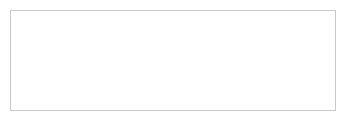





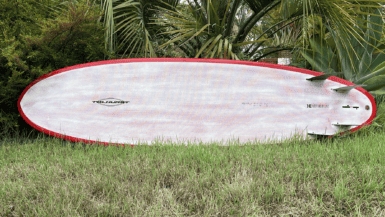

Leave a reply